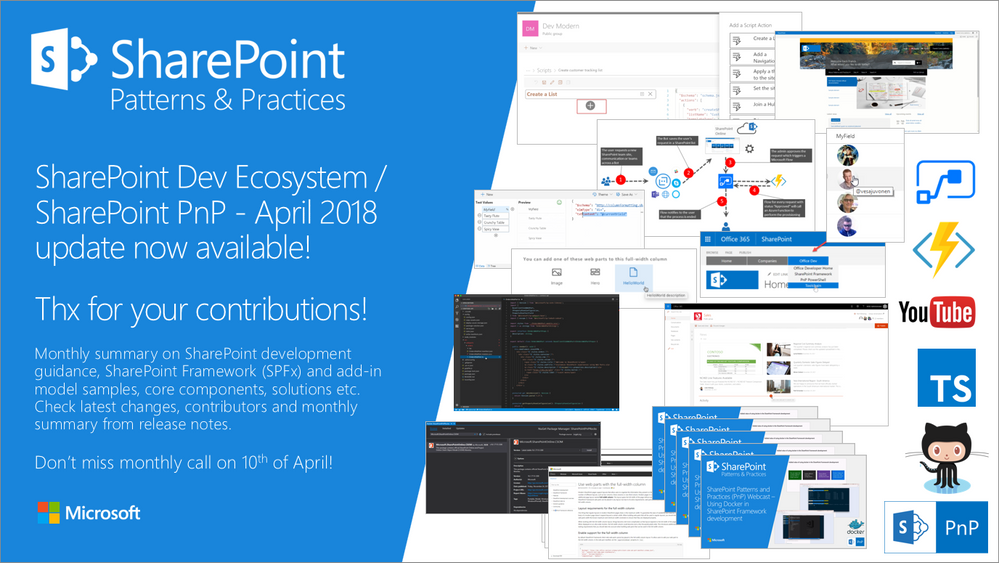Mark Kruger, 5x SharePoint MVP, iImagineIT, Inc. consultant specializing in Microsoft 365, Office 365, SharePoint, Knowledge Management, Software Development, Architecture Solutions, Delve, PowerApps, PowerAutomate, PowerBI, Teams, Stream, Yammer, Sway, etc.
Monday, April 30, 2018
Office Dev Center - New Office Add-In Analytics Report in Universal Store Dev. Center and Seller Dashboard
https://dev.office.com:443/blogs/new-office-add-in-analytics-report-in-universal-store-dev-center-and-seller-dashboard
from iImagineIT, Inc.
Office Dev Center - SharePoint PnP Webcast – Consuming taxonomy within SharePoint Framework solution
https://dev.office.com:443/blogs/consuming-taxonomy-within-sharepoint-framework-solution
from iImagineIT, Inc.
Saturday, April 28, 2018
A new customer resource for SharePoint and OneDrive security and compliance news, training, and more
https://techcommunity.microsoft.com/t5/SharePoint-Blog/A-new-customer-resource-for-SharePoint-and-OneDrive-security-and/ba-p/188121
from iImagineIT, Inc.
Friday, April 27, 2018
Increase in SharePoint Online storage allocation
https://techcommunity.microsoft.com/t5/SharePoint-Blog/Increase-in-SharePoint-Online-storage-allocation/ba-p/187617
from iImagineIT, Inc.
Office Dev Center - New SharePoint CSOM version released for SharePoint Online - April 2018
https://dev.office.com:443/blogs/new-sharepoint-csom-version-released-for-Office-365-april-2018
from iImagineIT, Inc.
Thursday, April 19, 2018
New InfoPath Resources and App Templates in the SharePoint Business Apps Resource Center
https://techcommunity.microsoft.com/t5/SharePoint-Blog/New-InfoPath-Resources-and-App-Templates-in-the-SharePoint/ba-p/184602
from iImagineIT, Inc.
The Intrazone – a new SharePoint podcast from Microsoft
https://techcommunity.microsoft.com/t5/SharePoint-Blog/The-Intrazone-a-new-SharePoint-podcast-from-Microsoft/ba-p/184910
from iImagineIT, Inc.
Wednesday, April 18, 2018
Announcing a special performance by The B-52s at SharePoint Conference North America!
https://techcommunity.microsoft.com/t5/SharePoint-Blog/Announcing-a-special-performance-by-The-B-52s-at-SharePoint/ba-p/184155
from iImagineIT, Inc.
Monday, April 16, 2018
Teams on Air replay – Microsoft Teams plus SharePoint in Office 365
https://techcommunity.microsoft.com/t5/SharePoint-Blog/Teams-on-Air-replay-Microsoft-Teams-plus-SharePoint-in-Office/ba-p/183257
from iImagineIT, Inc.
What’s new for the SharePoint mobile app
https://techcommunity.microsoft.com/t5/SharePoint-Blog/What-s-new-for-the-SharePoint-mobile-app/ba-p/183212
from iImagineIT, Inc.
Office Dev Center - SharePoint PnP Webcast – Debugging SharePoint Framework Solutions
https://dev.office.com:443/blogs/debugging-sharepoint-framework-solutions-online
from iImagineIT, Inc.
Friday, April 13, 2018
Office Dev Center - Office Add-ins community call - April 11, 2018
https://dev.office.com:443/blogs/office-add-ins-community-call-april-11-2018
from iImagineIT, Inc.
Wednesday, April 11, 2018
SharePoint news updates in Office 365, including Microsoft Teams integration
https://techcommunity.microsoft.com/t5/SharePoint-Blog/SharePoint-news-updates-in-Office-365-including-Microsoft-Teams/ba-p/181508
from iImagineIT, Inc.
SharePoint Migration Tool Beta adds early preview capabilities
In January we announced General Availability of our SharePoint Migration Tool [https://ift.tt/2DhXaQg], designed to simplify your journey to the cloud through a free, simple, and fast solution to mi...
https://techcommunity.microsoft.com/t5/SharePoint-Blog/SharePoint-Migration-Tool-Beta-adds-early-preview-capabilities/ba-p/181628
from iImagineIT, Inc.
Office Dev Center - SharePoint Dev Ecosystem / Patterns and Practices - April 2018 monthly community call recording
Toggle navigation Explore Why Office? Office UI Fabric Microsoft Graph Better with Office Go To Market Industry Verticals Business Platform Products Word Excel PowerPoint Outlook OneDrive OneNote SharePoint Skype Access Project Yammer Microsoft Teams Technology Android ASP .NET iOS JavaScript Node.j...
https://dev.office.com:443/blogs/sp-dev-april-2018-monthly-community-call-recording
from iImagineIT, Inc.
Tuesday, April 10, 2018
SharePoint Site Scripts and Site Designs - April 2018 release
We are happy to announce the availability of additional Site Script Actions for SharePoint Online Site Designs and Site Scripts. These new actions will enable you to further configure automatically the newly created site collections for your employees and will reduce the requirements of having ext.....
https://techcommunity.microsoft.com/t5/SharePoint-Blog/SharePoint-Site-Scripts-and-Site-Designs-April-2018-release/ba-p/181254
from iImagineIT, Inc.
Office Dev Center - SharePoint Site Scripts and Site Designs - April 2018 release
Toggle navigation Explore Why Office? Office UI Fabric Microsoft Graph Better with Office Go To Market Industry Verticals Business Platform Products Word Excel PowerPoint Outlook OneDrive OneNote SharePoint Skype Access Project Yammer Microsoft Teams Technology Android ASP .NET iOS JavaScript Node.j...
https://dev.office.com:443/blogs/sharepoint-site-scripts-and-site-designs-april-2018-release
from iImagineIT, Inc.
Monday, April 9, 2018
SharePoint Dev Ecosystem / SharePoint PnP - April 2018 update now available
Latest monthly summary of SharePoint Development guidance for SharePoint Online and on-premises now available from the Office 365 Dev Blog. Check the latest news, samples and other guidance from this summary.
from SharePoint Blog articles https://ift.tt/2H8PoMJ
via IFTTT
Friday, April 6, 2018
In June 2018, we're making changes to the native social capabilities in SharePoint Online
In June 2018, we're making changes to the native social capabilities in SharePoint Online.
Office 365 includes two options for enterprise social features: Yammer and the SharePoint Newsfeed.
The native SharePoint social features in SharePoint Online were designed to let people work together in ways that are most effective for them through providing great collaboration tools that anyone can use to share ideas, find people and expertise, and location business information.
Over the course of the past 18 months we've introduced new capabilities designed to take advantage of the latest innovations across intelligence, mobile and more to deliver solutions that allow people to communicate more effectively from Office 365 Groups to Team News, Communication Sites, and Yammer.
With these new innovations deployed globally we'll be making changes to the native social features in SharePoint Online. In June 2018 we'll make the company feed read-only in SharePoint Online and remove the option to implement the Newsfeed feature in navigation and through Tenant Administration.
The company feed is an organization’s public newsfeed. All posts appear to the company, including those created by people that users might not be following.
How does this affect me?
Beginning in June 2018, the company feed will be set to read-only for existing Tenants and the option to implement the Newsfeed capability will be removed for new Office Tenants. For customers using the company feed we recommend considering options such as Team News, Communication Sites, and/or Yammer.
You can learn more about SharePoint Communication Sites at https://ift.tt/2yxzbN8 and Team News in SharePoint Online at https://ift.tt/2EtreaI.
Frequently Asked Questions
Does this change affect the Site Feed feature?
No- we will continue to support Site Feed in its current form.
Are there any other features impacted with this change?
No- this change impacts only the Aggregated Newsfeed feature.
How do I turn on Yammer in my Office 365 Tenant?
Prior to this change Office 365 included two options for enterprise social features: Yammer and the SharePoint Newsfeed. If you pick Yammer to be your social experience, follow the Enterprise Activation process to activate Yammer. After activation, a Yammer tile appears on the Office 365 portal page and the app launcher, making it easy for Office 365 users to reach Yammer. Also, if your network is eligible, users can sign-in to Yammer using their Office 365 account.
What is SharePoint Team News?
Using SharePoint Online team news is how you keep up with and broadcast key events and accomplishments with other members of the team and extended stakeholders. You can use team news for things like trip reports, best practices, project updates, highlights of new documents and content, welcoming a new team member, sharing team goals and celebrating milestones or other scenarios the company feed previously provided. To learn more about SharePoint Online team news refer to https://ift.tt/2GY0d4i.
Will this change affect SharePoint 2016?
No. This change is currently limited to SharePoint Online in Office 365.
from SharePoint Blog articles https://ift.tt/2GEbUK2
via IFTTT
Thursday, April 5, 2018
Office Dev Center - Microsoft Graph community call-April 3, 2018
Toggle navigation Explore Why Office? Office UI Fabric Microsoft Graph Better with Office Go To Market Industry Verticals Business Platform Products Word Excel PowerPoint Outlook OneDrive OneNote SharePoint Skype Access Project Yammer Microsoft Teams Technology Android ASP .NET iOS JavaScript Node.j...
https://dev.office.com:443/blogs/microsoft-graph-community-call-april-3-2018
from iImagineIT, Inc.
Wednesday, April 4, 2018
Join Microsoft at #AIIM18 – the principal event for intelligent information management – April 10-13
Hi folks! Once again, we’re proud that Microsoft will be returning to the AIIM Conference in San Antonio, Texas this month as a platinum sponsor. We’re bringing a large contingent from Redmond to help represent and answer your questions about information reuse, knowledge capture, collaboration and governance.

If you’re thinking about attending, look at this:
- Request an invitation to our customer/partner dinner and/or a 1:1 meeting with the OneDrive & SharePoint product team at AIIM by filling out our quick form: https://ift.tt/2EkRvYr
- Get a $100 discount by registering with code MICROSOFT
- Learn more about our content services solutions at our Microsoft Content Services Resource Center – white papers, case studies, analyst research, demos and more!
Microsoft is a corporate member of the AIIM Executive Leadership Council, and we applaud the work they’ve been doing to shape the future of content services across the industry. This conference is a great opportunity to network and learn from our team, our partners, and our community at dozens of keynotes, breakouts and meetups.
In addition, you can catch up with us at booth 3R (center of the expo!) and at any of the following locations.
April 11
5:25 pm – 6:10 pm, Extending ECM to the Cloud with Office 365 Content Services
Grand Hyatt –Roundtable session
8:00 pm, Customer/Partner Dinner [invitation required, space permitting]
Ruth’s Chris Steak House, Grand Hyatt
April 12
11:10 am – 11:30 am, LinkedIn: Our cloud-based compliance success story
Grand Hyatt – Find out how LinkedIn eased its data overload woes
Hope to see you in San Antonio! And if we miss you there, there will be more to come at SharePoint Conference North America in May 2018.
from SharePoint Blog articles https://ift.tt/2GBqMce
via IFTTT
Tuesday, April 3, 2018
Office Dev Center - Impact of Azure Access Control retirement for SharePoint add-ins
Toggle navigation Explore Why Office? Office UI Fabric Microsoft Graph Better with Office Go To Market Industry Verticals Business Platform Products Word Excel PowerPoint Outlook OneDrive OneNote SharePoint Skype Access Project Yammer Microsoft Teams Technology Android ASP .NET iOS JavaScript Node.j...
https://dev.office.com:443/blogs/impact-of-azure-access-control-deprecation-for-sharepoint-add-ins
from iImagineIT, Inc.
Office Dev Center - SharePoint PnP Webcast – Using Docker in SharePoint Framework development
Toggle navigation Explore Why Office? Office UI Fabric Microsoft Graph Better with Office Go To Market Industry Verticals Business Platform Products Word Excel PowerPoint Outlook OneDrive OneNote SharePoint Skype Access Project Yammer Microsoft Teams Technology Android ASP .NET iOS JavaScript Node.j...
https://dev.office.com:443/blogs/using-docker-in-sharepoint-framework-development
from iImagineIT, Inc.